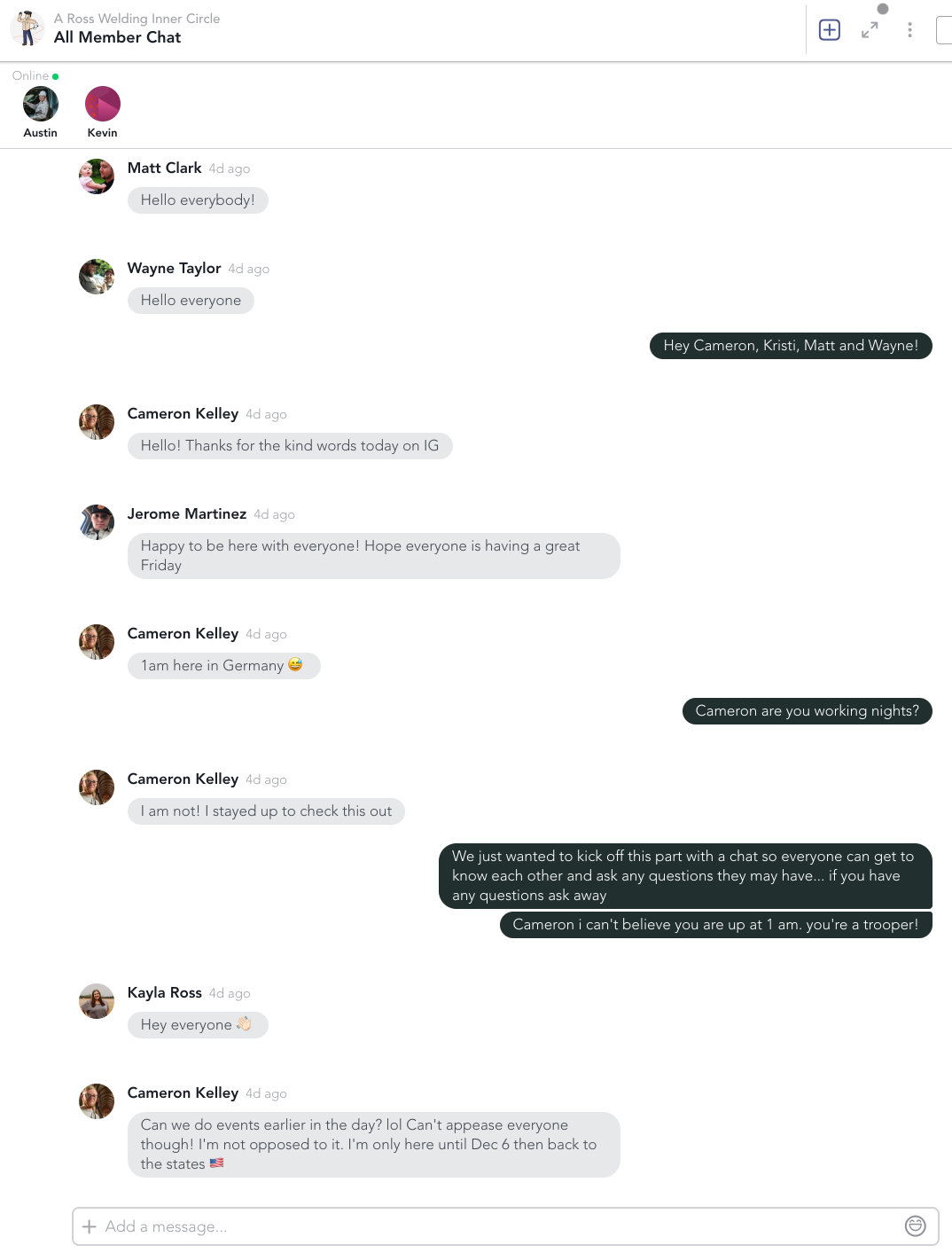Inside
The Inner Circle
Take a little tour
Welcome Section:
When you first log in you will see a Welcome section at the top. This is a great place to start. It explains how to get the app, what the house rules are and how to navigate your new Inner Circle. The Welcome section can always be found in the Discover tab.
Personal profile:
Your profile is so useful for you and other members. Right away you will want to set it up so that the Inner Circle can connect you to others with similar interests and so your contact information is ready for anybody that finds you. You can write a short bio, input your general location, add your personal links and select your interest.
After that is complete it’s time to introduce yourself which you can do right from your profile. After that, I would head to the Circle or Topics tab to join in on the conversation!
Circles tab:
Yes, you can even join circles within the circle. Circles are niche groups within the bigger Inner Circle. This is a place to ask questions of specific people and get to know people more personally.
Topics tab:
Topics are a great place to go for information. You can search for specific terms to see what people have asked and answered in the past or you can ask your own questions. You can also share resources with other people who are following that topic. Here are a few of the topics we have listed.
Interest tab:
This is one of the best connection tabs. Here you can see which members have chosen which specific interest. You can go to their profile to learn more about them, send them a message introducing yourself or follow them to get updates on their post.
Events tab:
Members tab:
In the members tab you can sort members by top (most active members), people near you (very cool feature), newest (introduce yourself), hosts (that’s my wife and I), Ambassadors (people who have shared the Inner Circle with fiends) and online now.
Chat & Who’s online:
There is a community chat box that is always open to chat in. You can also see who is currently online. Maybe those are people who you want to meet or ask a quick question too in the chat box. Both of these feature are fun especially on the mobile app on the go.
Discovery tab:
Here you can see an overview of pretty much everything that’s current. The newsfeed is set to show “last activity” first. You can scroll it to see everything that’s being posted and talk about currently. The discovery tab allows you to see each tab or “section” at a glance. It’s exactly what it says. A great place to see what is new everywhere in the Inner Circle.
That’s the end of the tour for now. In the future, with people’s permission I hope to share some of the interactions so that you can see first hand what it is like on the inside before you make the decision to join us. If you are on the fence contact me and let me help answer your questions.
This is an opportunity I would have jumped at and we created it from scratch with each part of the journey in mind. We (my wife and I) really did create this with all new, future, and seasoned pipeliners and rig welders in mind. We hope to see you on the inside!